Cocos Creator Mind Your Step 3D Game Tutorial
Cocoos Creator Mind Your Step 3D Game Tutorial - Part 11 - Building the Game
To build the game for export, you can click on the project->build. Click on new build task to see the build options.

You can change various aspects of the build but some platforms require installation of other software such as visual studio for windows, Android Studio configured with the SDK and so on. I will be building for web in this example because it does not need further installation of other software. You can change the name of the game, what scenes to include and so on as seen in the screenshot. We will simply build it with the default settings only changing the platform to web desktop and later to web mobile.
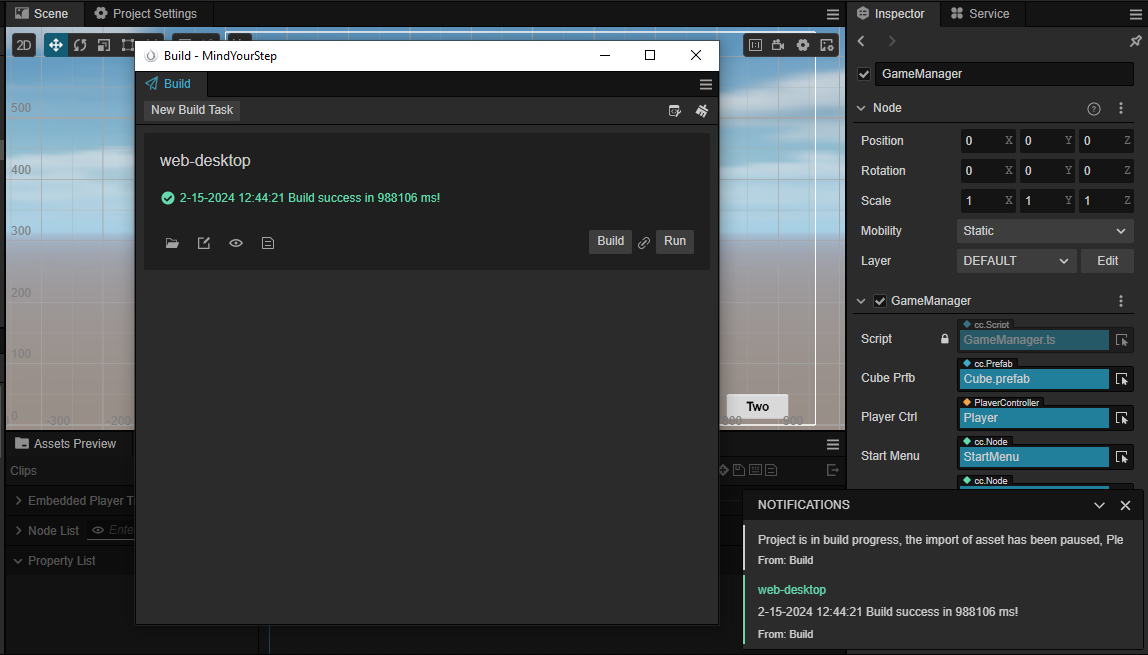
The build might take a few minutes and when it is done you can try running the project.
.gif)
You can get the game files by clicking the button to explore. These web files can then be hosted on a web server. The games produced by web deployment only run behind a web server.
